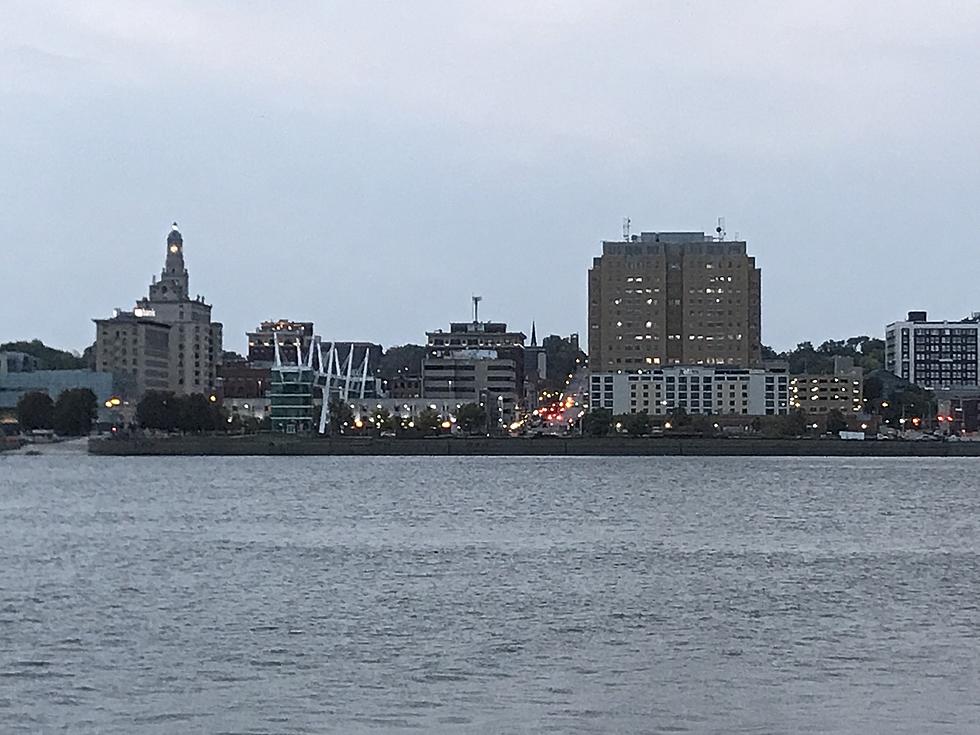How To Find Out If Your Social Media Friends Are Really True Friends
How many friends do you have on Facebook? And how many friends do you actually have in real life? Real friends. The kind of friends who will help you move or drive you to the airport. The kind of friends that actually know when your birthday is.
When social media first got started it was a simpler time. Not a time when we tried to outwit and outyell people on social media. But a time when people just thought it was cool to have more friends/followers than other people. Maybe now you think you just have it narrowed down to your couple hundred "close" family and friends, but do they still really know you?
Here is the pro tip on finding out which of these "friends" really do know you. Shut off your birthday notification on Facebook.
The Facebook Birthday Notification Reminder
Every morning around 8:00 a.m. the phone buzzes with a notification. This person and that person and this other person you know are celebrating birthdays today.
And of course, they make it easy for you to respond. A couple of simple touches and you can say Happy Birthday to them on their timeline with the most unthoughtful preprogrammed computer response ever. "Happy Birthday!". Maybe add in a balloon or cake emoji so they really know you care. They even tell you who you missed (bad friend) and who is coming up. Maybe use that to send them a message a day early to make it look like you really know and care about them.
Instead of hundreds of crap generic responses from people that don't actually know your birthday, let's find out who your real friends are.
How To Turn Off Your Birthday On Facebook
It's actually more simple to do this on your laptop/desktop computer than on the mobile app. But we'll roll through both of them here for you.
From a laptop/desktop:
1 - Go to your page, not the timeline, but your actual page that has all these options.
2 - Click on "About".
3 - Click on "Contact and basic info" and scroll down till you see your birthday info.
4 - Click on the little pen to edit your birthday.
5 - Change the audience to "Only me". This is also, as you can see, where you can make it fully public, just for your friends, or for only select friends. That's called the inner circle. This option is not available on the mobile version.

Now if you never sit in front of a laptop and want to test your "friends" about your birthday here are the steps to take on mobile. And there are more, cause there is always more.
1 - Go to the Menu (main page lower right-hand corner) and then click on the little gear in the upper left-hand corner.
2 - Click on profile settings.
3 - Click on Profile privacy.
4 - Click on Manage your profile.
5 - Scroll down till you find your Basic info.
6 - Click on the "Edit" button in your basic info.
7 - Click on the little box on the right that will either show a globe, two people, or a lock. Put it on "Only me" and lock it down to find out who your true friends are.
There you go. You have now hidden your birthday from all those "friends" that would be posting generic birthday messages on your timeline. Maybe this will make you sad on your birthday when nobody says "Happy birthday" to you. Or, maybe you'll block out the crap and find those select few friends and family that are actually worth sharing a drink and a piece of cake with.
Davenport-opoly
LOOK: Here are the 25 best places to live in Iowa
More From I-Rock 93.5